Log into your ALLBLK account
Here’s how you can check to see if you’re using the correct email to log in or request the password reset link:
If you’re signed in to ALLBLK on another device, go to my stuff (manage account) to see your email address. Then enter this email address when you reset your password.
You can also check all of your email accounts for an email from ALLBLK (try searching for ALLBLK). Be sure to check your spam/junk mail folder as well. Once you find an email from ALLBLK, reset your password and enter the email address where you received the ALLBLK email. You should receive the password reset email within a few minutes.
The reset link expires after two hours, so if your link expires, simply visit the forgot password page again to request a new one.